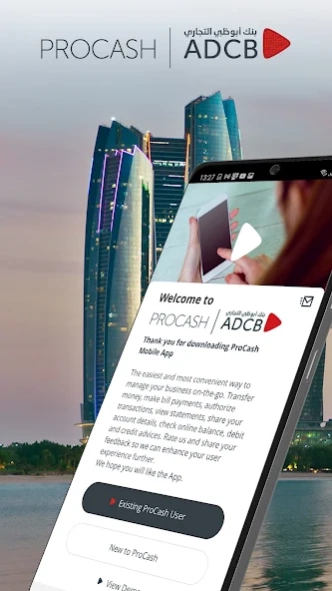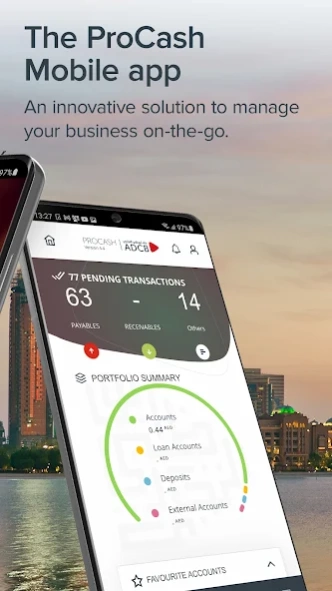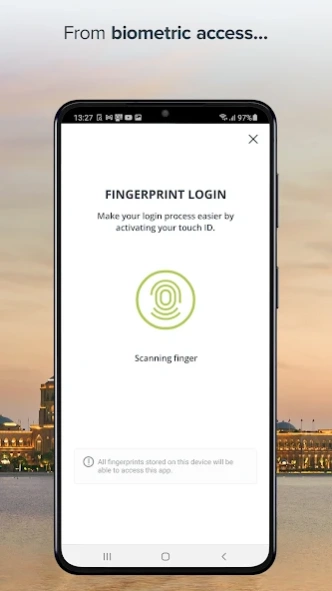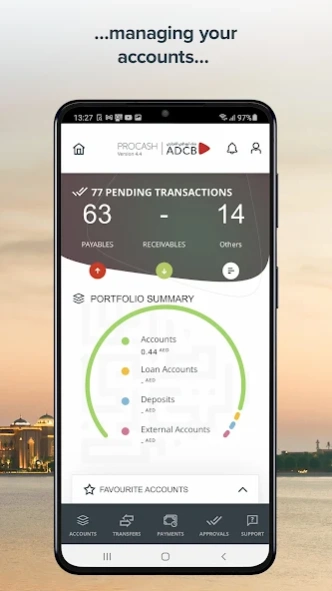ADCB Procash Mobile 6.1.0
Free Version
Publisher Description
ADCB Procash Mobile - ADCB ProCash Mobile. Fulfil all your Corporate Banking needs anytime, anyplace.
ADCB ProCash Mobile App
Manage your business anywhere with the ProCash Mobile App and fulfill all your corporate banking needs anytime.
Access your accounts in no time using your biometrics for a faster and convenient login.
Manage your accounts seamlessly, approve your transactions in no time, pay salaries or transfer funds easily within the UAE and across the globe.
Take advantage of the other features of ProCash Mobile:
- Generate mobile token through ProCash Mobile app
- Access ProCash in the same mobile with more than one user
- Generate and email your statement
- Check your balances at a glance
- View debit and credit advices
- Group access and operations
- Transaction initiation and Approval
- Track any transaction anytime
- Download SWIFT Advices
- Bill Payments
- Approve transactions with a single OTP
- Manage your favorite accounts
- Manage your beneficiaries
- Manage your consumers
- Request for Cheque books
- Contact your Relationship manager
- And much more
About ADCB Procash Mobile
ADCB Procash Mobile is a free app for Android published in the Accounting & Finance list of apps, part of Business.
The company that develops ADCB Procash Mobile is Abu Dhabi Commercial Bank. The latest version released by its developer is 6.1.0.
To install ADCB Procash Mobile on your Android device, just click the green Continue To App button above to start the installation process. The app is listed on our website since 2024-04-05 and was downloaded 27 times. We have already checked if the download link is safe, however for your own protection we recommend that you scan the downloaded app with your antivirus. Your antivirus may detect the ADCB Procash Mobile as malware as malware if the download link to com.adcbapp.ProCashLite is broken.
How to install ADCB Procash Mobile on your Android device:
- Click on the Continue To App button on our website. This will redirect you to Google Play.
- Once the ADCB Procash Mobile is shown in the Google Play listing of your Android device, you can start its download and installation. Tap on the Install button located below the search bar and to the right of the app icon.
- A pop-up window with the permissions required by ADCB Procash Mobile will be shown. Click on Accept to continue the process.
- ADCB Procash Mobile will be downloaded onto your device, displaying a progress. Once the download completes, the installation will start and you'll get a notification after the installation is finished.